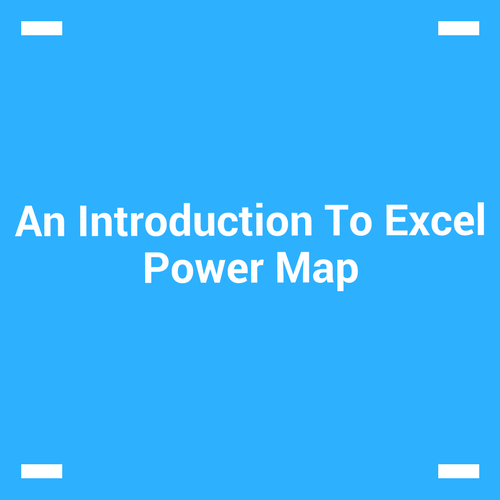14 Simple Excel Shortcuts, Tips & Tricks

1- Shortcut to include today
Just press control key and semicolon (Ctrl + ;) in any cell, enter. This will enter today’s date in to the cell.
2- Insert a comment
Select the cell that you want to highlight and then press Shift + F2
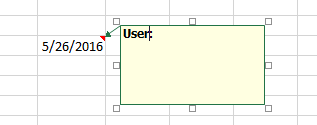
3- Show Go To window
Press F5 key
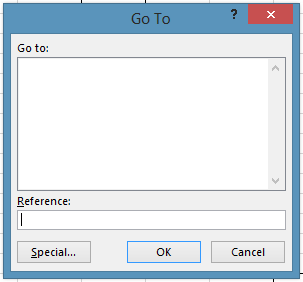
4- Quickly include the Outside borders to a cell
Press Ctrl + Shift + & simultaneously
5- Underline
Press Ctrl + U to underline cell content.
6- Bold Cell
Press Ctrl + B to bold cell content.
7- Copy Cell
Press Ctrl + C to copy cell content.
8- Cut Cell
Press Ctrl + X to cut cell content.
9- Paste Cell
Press Ctrl + V to paste the copied content.
10- Undo Format Cells
Press Ctrl + Z to undo format cells.
11- Save Workbook
Press Ctrl + S to save the workbook.
12- Open Print Dialog Box
Press Ctrl + P to copy open print dialog box.
13- Quick Spelling Check
Press F7 to quickly open Spelling check on the entire work sheet. If only a certain cells are selected, then it would only check the selected cells.
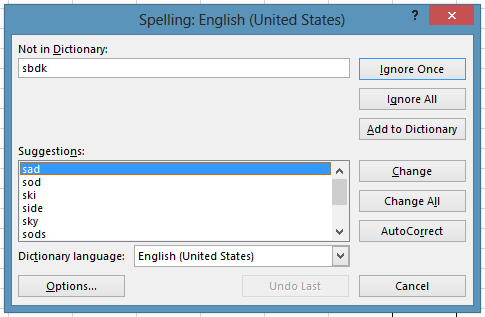
14- Edit the active cell
Select a cell and press F2, This will allow to edit the cell and position the insertion point or cursor at the end of cell content.