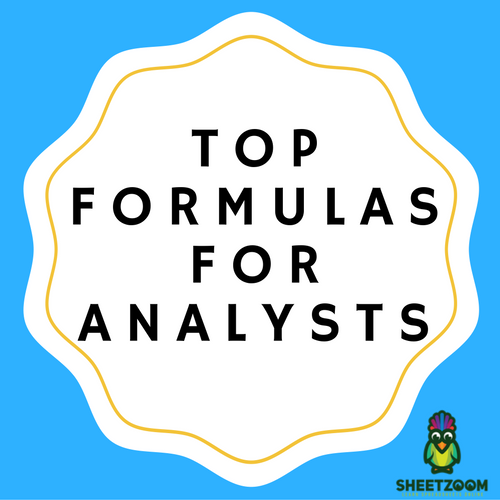How To Use Excel?
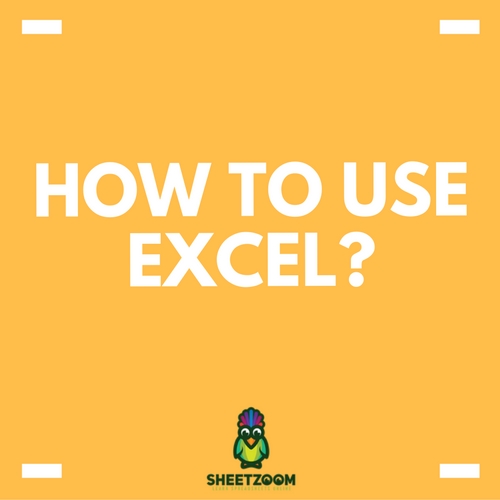
Learning how to use Excel and why to use Excel is more than just training. Excel’s functions help you do everything with numbers. If you learn it properly, how to use Excel and when to use Excel will be clear.
Do you have lots of data to manage, a budget to run, reports or forecasts to generate numbers for? If you’re just beginning in an information-focused job, these are the functions you’ll be looking at. Managing data is the biggest growth area in business today, and Excel is front and center as the best tool for the task. When you consider Budgeting and Forecasting as well, you can see how essential it is to understand this powerful software. That’s where we come in.
Just some of the lessons available to improve your excel:
Beginning Excel
Dashboards
All About Pivots
Online tutorials available at Sheetzoom.com are one of the easiest ways to learn Excel. Practical tutorials will help you learn about the software by actually using it – the most effective way to develop understanding. If you work with numbers – no matter how great or small – we can help you manage, calculate, summarise and present them in the most effective ways possible.
Using Excel for Data Management:
When you are managing a large set of data, Excel is an essential tool. Even older versions of Excel can hold over 65,000 rows of information in a single table, and newer version over 1,000,000! To manage all this data and information, Excel allows you to filter and sort the rows based on what you need to see. For more complex summaries, pivot tables can be used to intelligently rearrange the data to display the important aspects just the way you need them. All this can be done without damaging the integrity of the data or losing its associations.
Using Excel for Budgeting and Forecasting:
Financial uses such as budgeting and forecasting were the reasons Excel was created in the first place. Tools such as automatically updated totals and information that updates based on changes to other numbers. With the use of simple formulas and common techniques, you can adapt Excel to suit your own budgeting needs. As you get to understand it better, you will discover more advanced tools that can save your business time and resources on a daily basis.
Using Excel quickly:
It is impossible to describe all the potential uses of Excel by simply talking about it. As a tool for managing data, numbers and information, it is a multi-layered solution. This means that, as you understand how it can be used on one level, you peel back a layer to realise another possible use. Excel isn’t just an essential business tool, it can be creative and exciting too! There are help guides and training materials everywhere – from online guides to books and disc-based courses. It may take a long time to understand everything about Excel, but that time will be rewarded in many ways. Once you start using it, you’ll never look back.
Visit Sheetzoom.com today and get started on your learning journey.