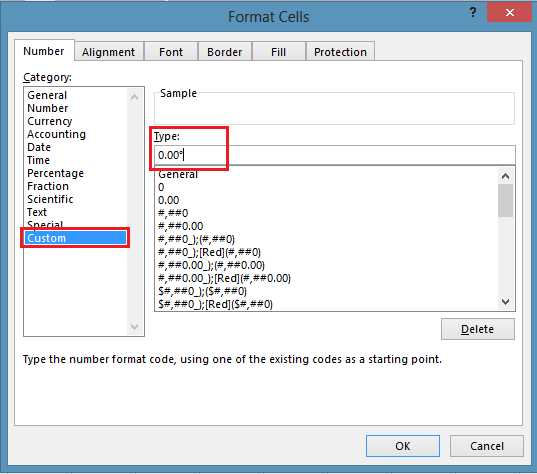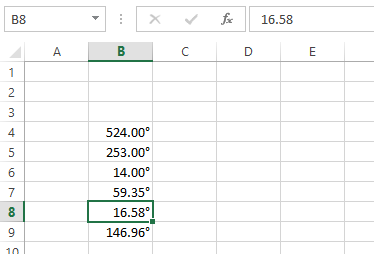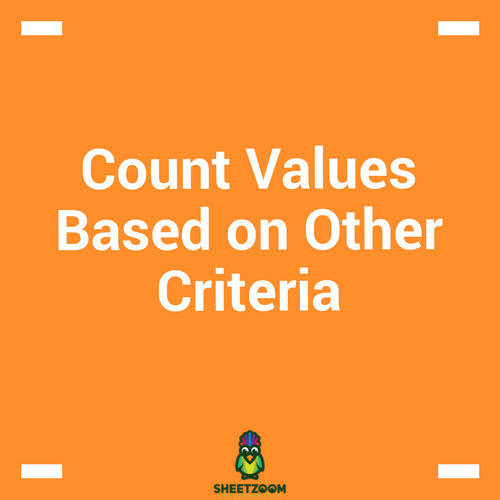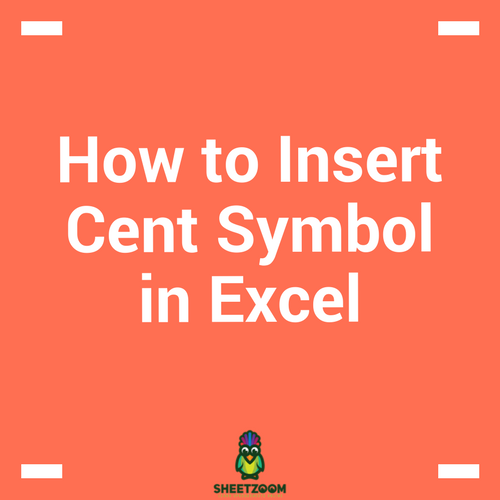How to Type Degree Symbol in Excel

You may need type degree symbol for number of uses, for example to show degree values, Celsius, Fahrenheit etc. However, this symbol cannot be directly entered from the key board. Therefore you need to know how to enter this symbol. There are few ways to do this and are listed below.
1 - Use Character code
You can simply use character code using keyboard to type degree symbol.
Use Alt + 0176 (Press and hold Alt key and then type 0176 on the numeric keypad)
Tip: This method only works with numeric keypad, so you need to have a numeric keypad in your keyboard. Also make sure that NumLock is ON.
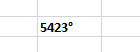
2 - Insert from Symbols table
You can alternatively insert degree symbol from Symbols table. This can be done from any computer as you don’t need any numeric keypad support for this.
Go to Insert tab > Symbol > Then select the Degree symbol from the table > Insert or double click on the symbol
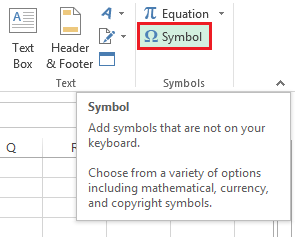

3 - Change formatting to Degrees
You can also change the formatting of the cell to degrees in order to automatically typw the degree symbol whenever you type a number.
Select the range of cells or cell > Home tab > Number > More Number Formats (or you access this by right clicking on the selected cells and then click Format Cells)
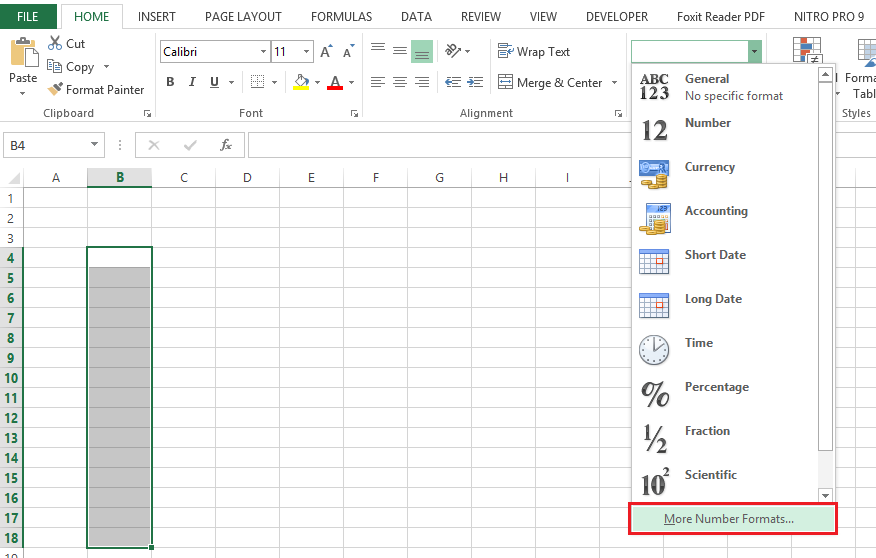
In the Number tab > select Custom > select the format you want. ( e.g. two decimal places type 0.00 ) > then type degree symbol at the end by pressing Alt + 0176 on the keyboard > OK