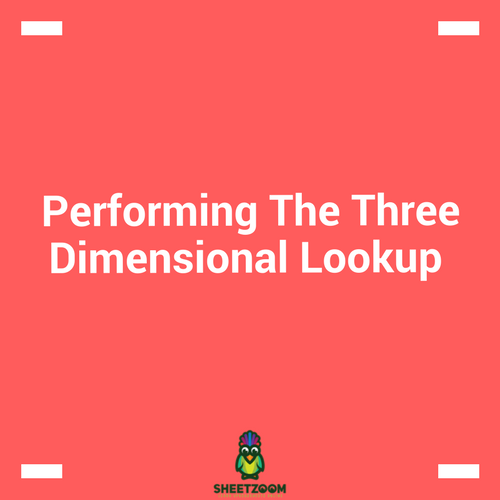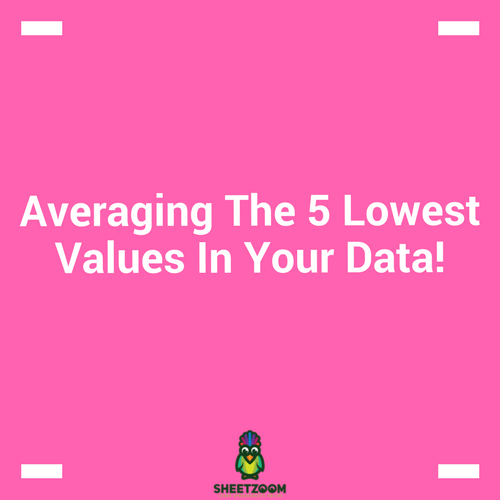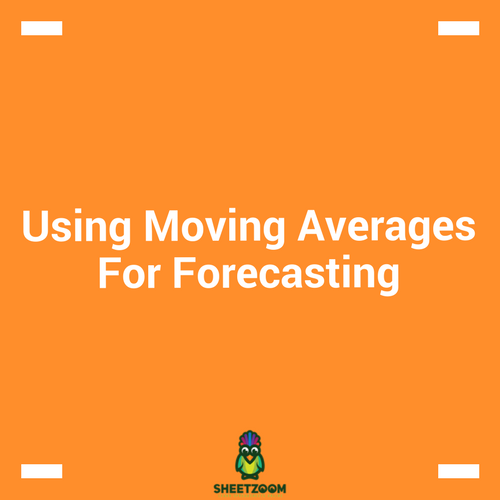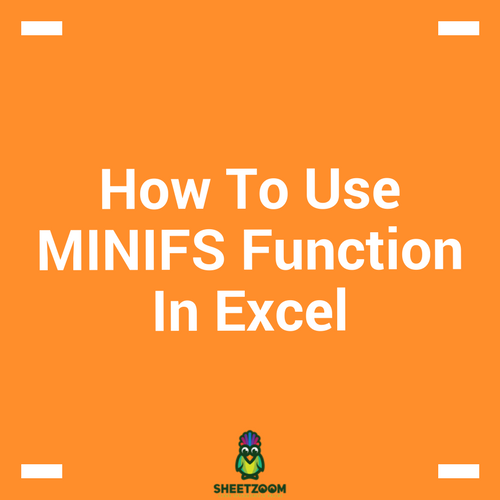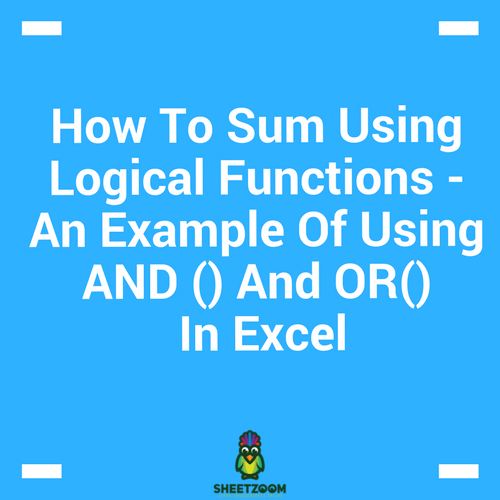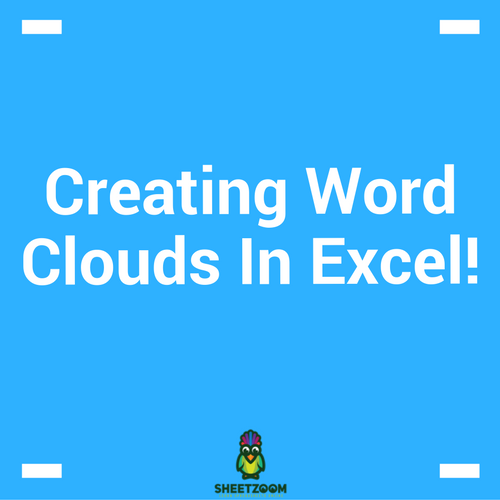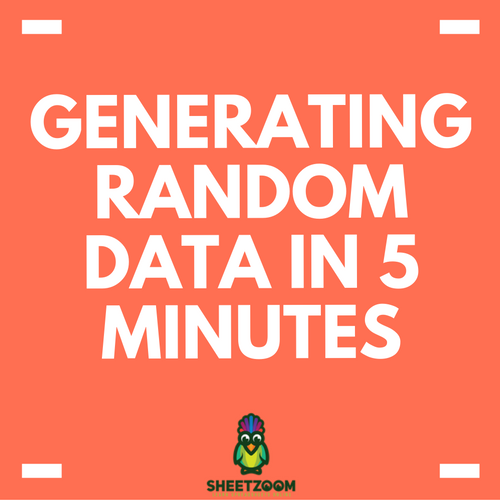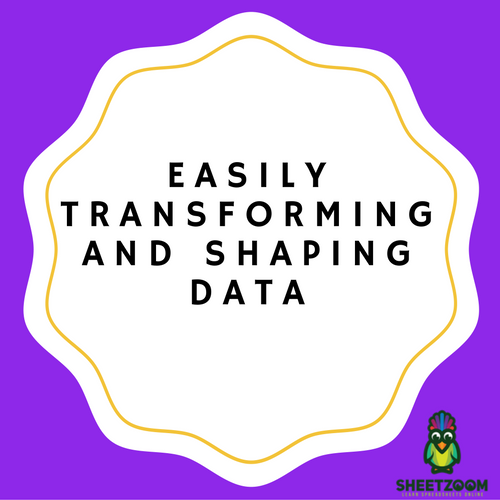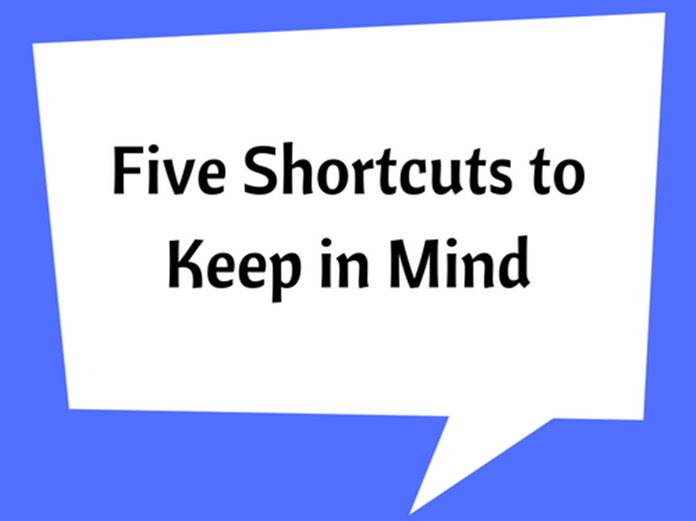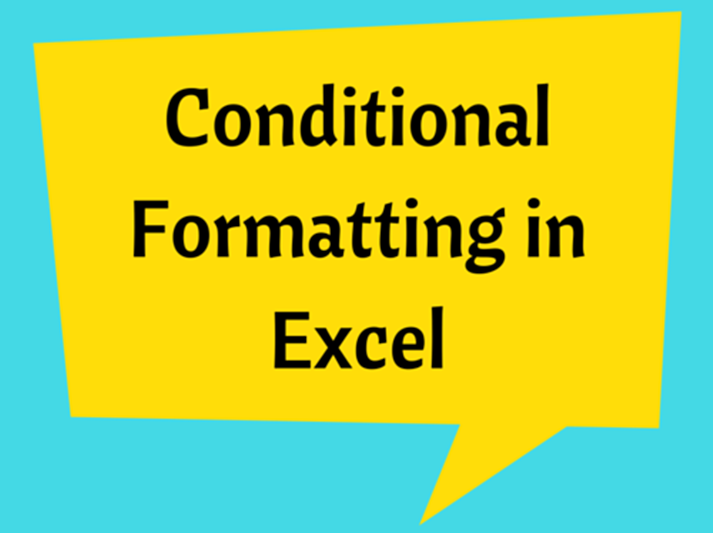Performing The Three Dimensional Lookup
Two dimensional lookup is obvious – we have a header row and a column and we want to look at the intersection of the two criteria’s.
Averaging The 5 Lowest Values In Your Data!
Let’s assume you are a math’s teacher interested in finding the average of the math’s score of last five students – he is interested in finding why they are performing poor. How will he proceed?
Developing And X And R Chart For Quality Control
We do create different type of charts to fulfill our charting needs – quite a few of them are related to quality control purposes.
Using Moving Averages For Forecasting
Sales people often need to estimate the sales of upcoming months. They do it with a handful of techniques that uses both quantitative analysis as well as qualitative judgment.
How To Use MINIFS Function In Excel
The MINIFS function is an advanced statistical function, which is only available in the latest version of Office (EXCEL 2016, Excel Online and latest mobile excel versions).
How To Sum Using Logical Functions - An Example Of Using AND () And OR() In Excel
MS Excel offers seven logical functions, today we will discuss how to use AND () when summing up values.
Creating Word Clouds In Excel!
One have seen different types of graphics that display information, ranging from simple charts, to dashboards and miniature charts like spark lines and so on, but one of them that appealed me a lot from artistic point of view is a word cloud.
A 10 Min Tutorial On How Goal Seek Works
Businesses are all about decision making. If you are working for a firm, whether it is producing goods or providing services, you must have come across situation where you need to do the “What-If” Analysis. One of the most helpful tools in this context is “Goal Seek”.
Generating Random Data In 5 Minutes
When we are developing a model or trying to test some formula, we need data and when we don’t have one, we have to create it to suit our needs. This is frequently called dummy data.
How To Use Excel Pivot Tables For Showing Percent Of Column Total?
The “Show Values As option” can be used for performing several calculations in Excel Pivot tables
Easily Transforming and Shaping Data in Microsoft Excel 2016 Version
Raw data in most cases, are often in a form that is of no major benefits to the users due to the fact that they are messy.
How To Use Sparkline
The Sparkline in Excel is a tiny chart, which can be included within the background a cell. This is used to provide visual representation of data, showing the variations, minimum/ maximum values and data trends.
Five Shortcuts to Keep in Mind
Here you will find some very useful shortcuts that you can use throughout your term of using Excel. Each shortcut has been given for each day of the weekday.
Conditional Formatting in Excel
Conditional Formatting is a widely used tool of Excel that provides pre-determined formatting to be applied to a cell or range of cells. The formatting may depend on the cell value or the content of it
Finding minimum, maximum and average number in a list and counting the number of cells.
Using the MIN(), MAX(), COUNT() and AVERAGE() functions on a list