Creating Histogram With Analysis Tool Pack
One of the best ways to find how your data is behaving is to plot a histogram. Creating histogram is amongst the firs step we take to analyze the data as it outlines how the data is distributed, details about the skew-ness and kurtosis (described later in this section).
Averaging The 5 Lowest Values In Your Data!
Let’s assume you are a math’s teacher interested in finding the average of the math’s score of last five students – he is interested in finding why they are performing poor. How will he proceed?
How To Find The Quarter Of Year
Accounts finance and marketing people are often concerned with the term “Quarter” in context of their budgeting and marketing assignments.
Finding if a Number if Prime!
Prime Numbers are numbers that are only divisible by their selves. In this small tutorial we will guide you how to find if a number is prime or not.
Can You Convert A Number Present As String To A Proper Number?
There are times when you bring data from other software to excel sheets and find that some of the numbers are formatted as text
Finding An Equation That Fits Your Data…
Whenever we have data, we are interested in getting some meaningful insights from it.
How To Use MOD() Function To Repeat Values Certain Number Of Time
MOD() function has variety of uses. One of the most basic one is that it is used to find the remainder from a division
Using Solver To Find The Most Profitable Mix Of Products
We came across such situation we have multiple choices and we want to find the best possible combination of them, be it spending money on shopping or adopting a route that is shortest or something else.
Make Your Charts Easier to Read – 4 Tips
You must have come across charts that are overloaded and you find them a pain to read. Yes these are charts that look quite pretty initially but they are read and interpreted, they become unbearable.
How To Find Text With A Formula
What formula will tell you that a specific cell contains a specific text?
How To Extract A URL From A Hyperlink On Excel
Many of the people find it difficult to extract the URLs from the list of text. It is as easy as anything. There are two different ways of doing it.
Use Cluster Values to Generate Sequence Numbers
If you are wondering if it is possible to create sequence numbers from clustered values, then you should definitely consider reading ahead to find out more
Most Popular Excel Shortcuts
Based on surveys, we have compiled a list of the most popular Excel shortcuts you will find.
Five Shortcuts to Keep in Mind
Here you will find some very useful shortcuts that you can use throughout your term of using Excel. Each shortcut has been given for each day of the weekday.
How to Count Cells that Contain Text Strings
When you have a large data set with text strings, you may need to find or count data based on their text content. You may know to do this with numerical values, but also know that this can be done to ant cells that contain text strings.
Finding minimum, maximum and average number in a list and counting the number of cells.
Using the MIN(), MAX(), COUNT() and AVERAGE() functions on a list
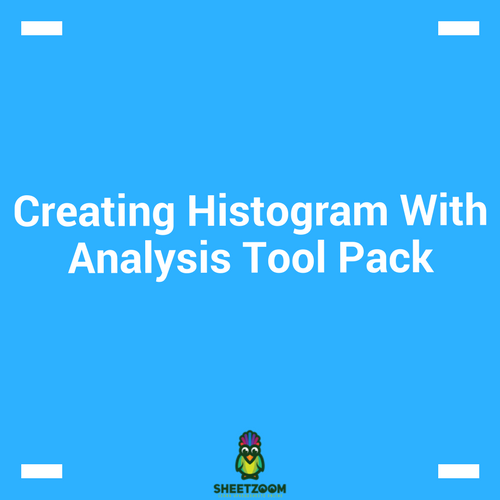
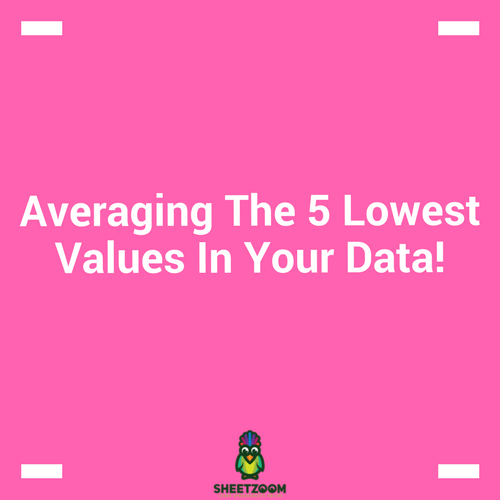
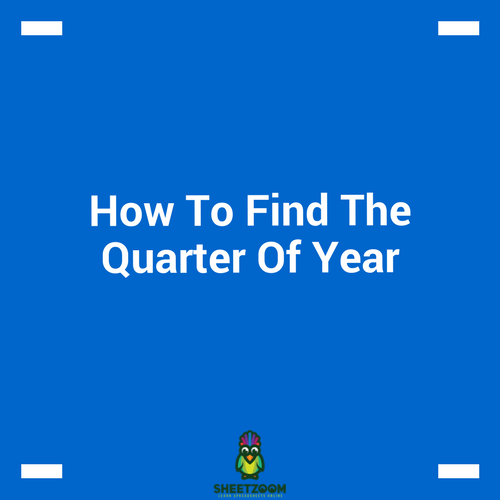
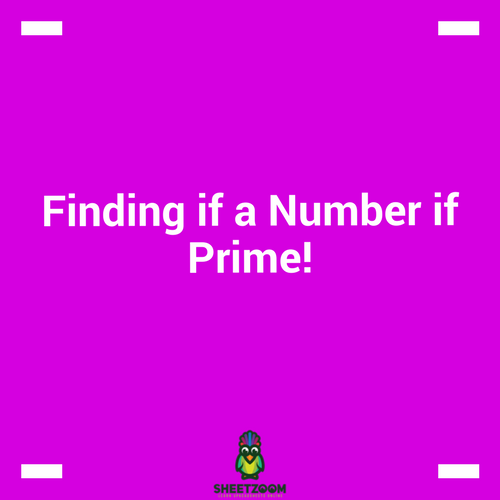
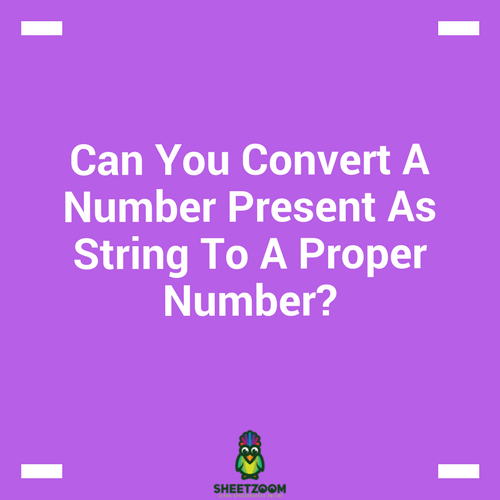
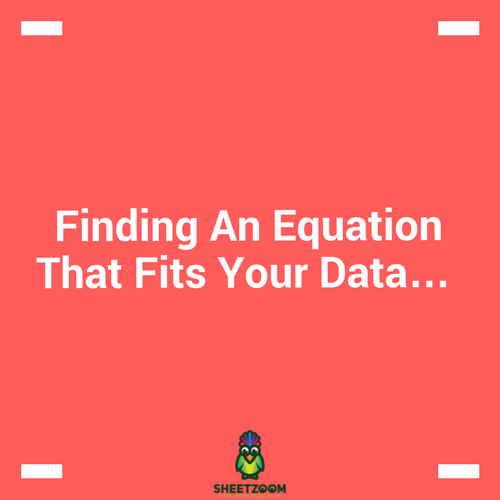
 Function To Repeat Values Certain Number Of Time.png)

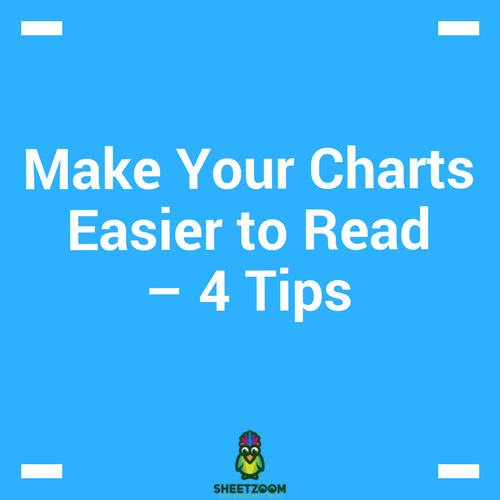
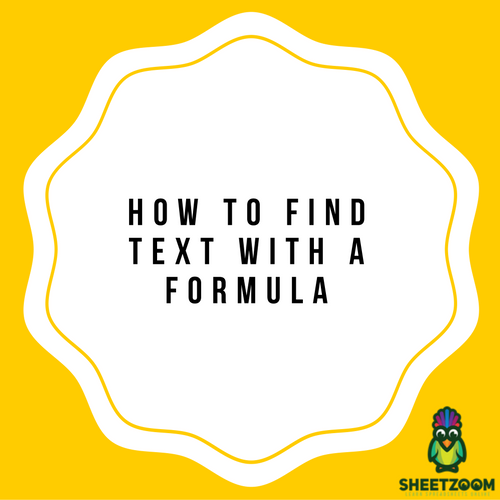
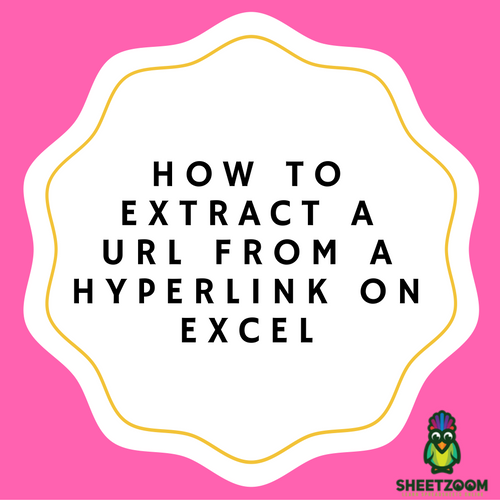
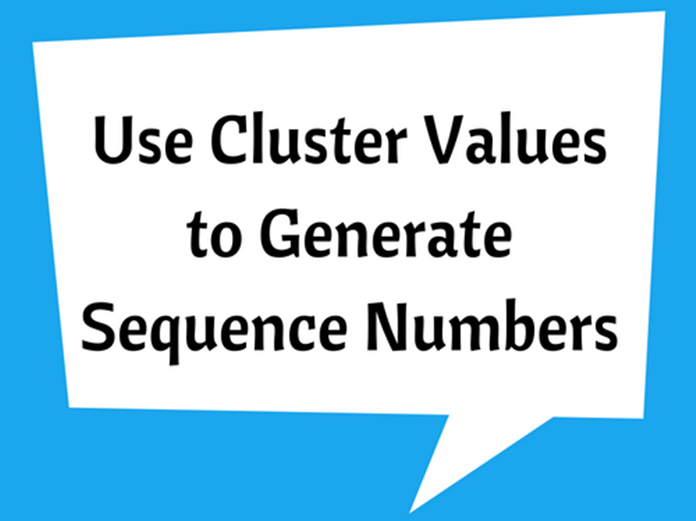

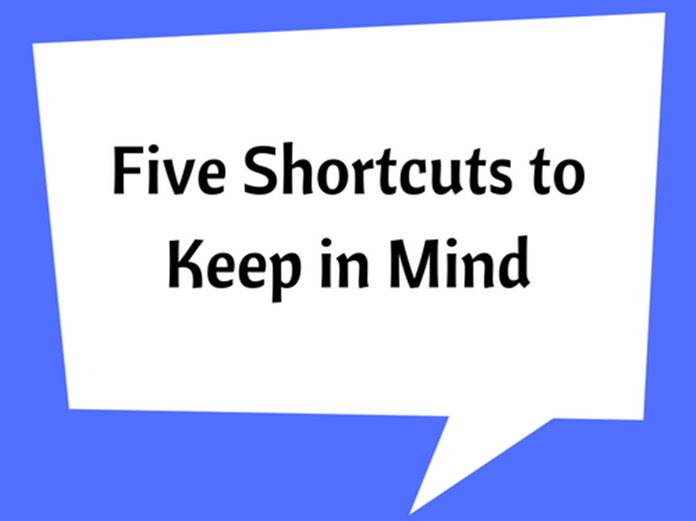
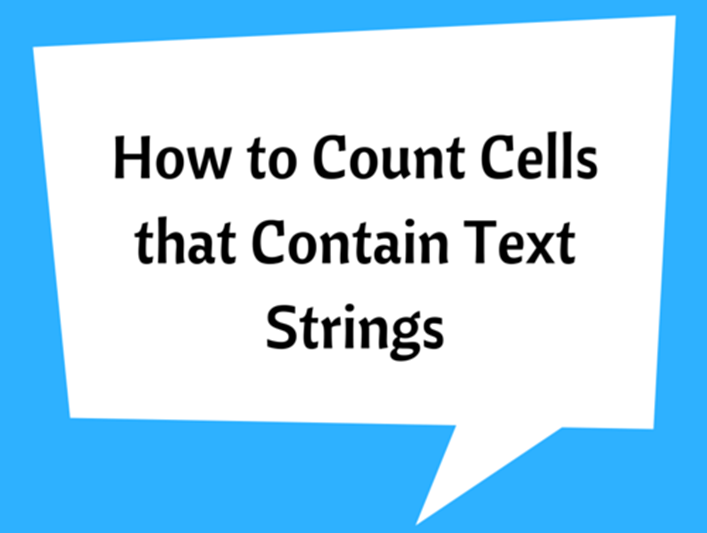
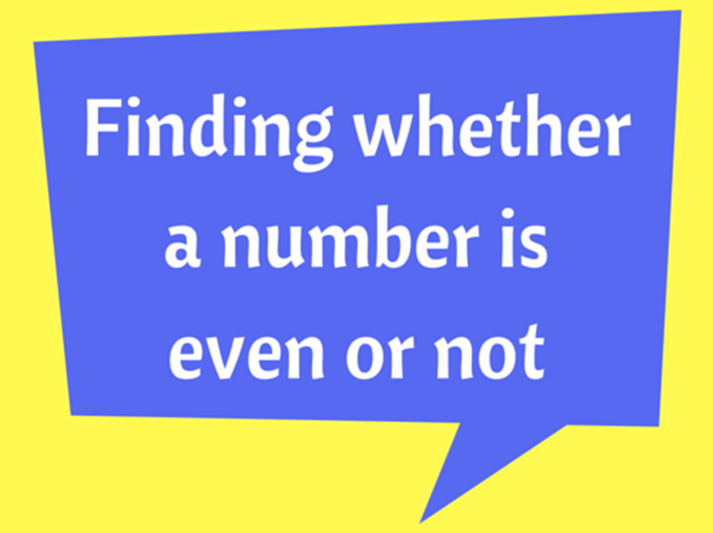
 function.png)
 function.png)






