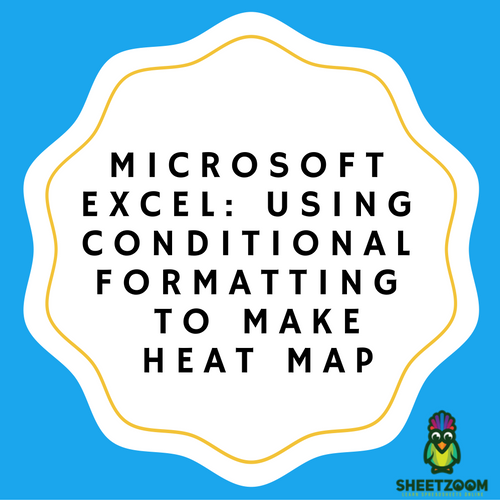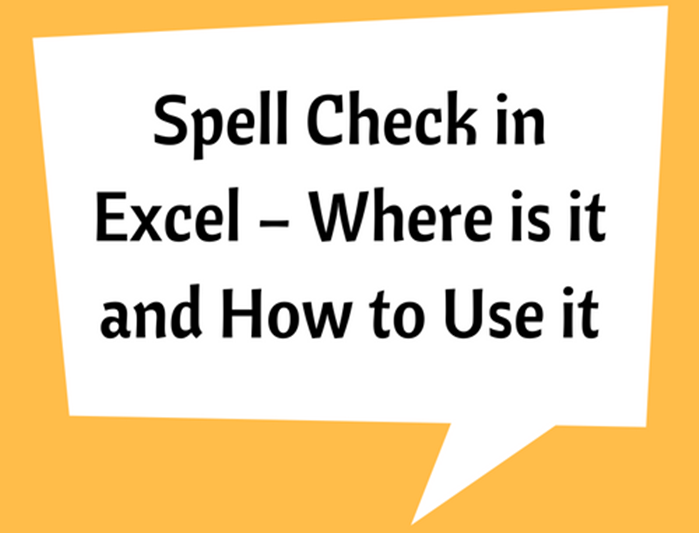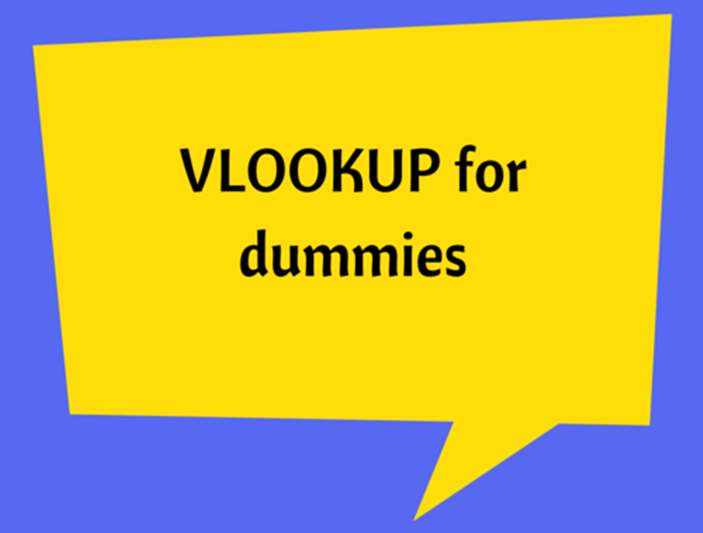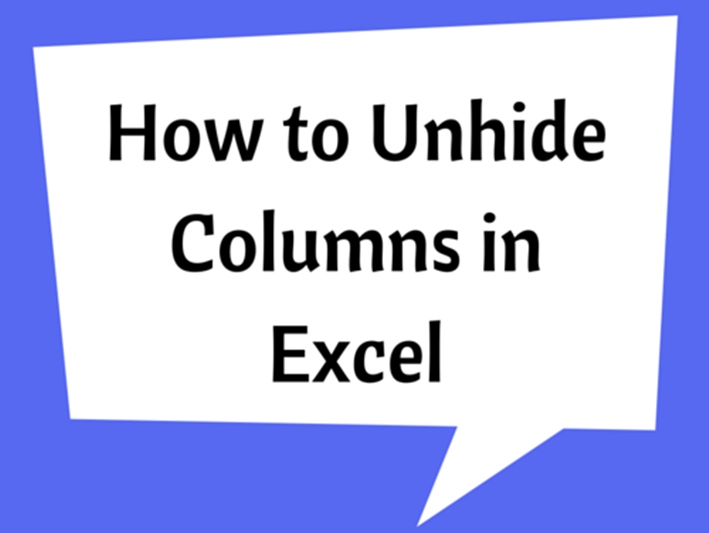An Introduction To Excel Power Map
Our today’s post is about “Power Map” is by Ben Richardson who runs Acuity Training a London-based provider of Excel courses.
Performing The Three Dimensional Lookup
Two dimensional lookup is obvious – we have a header row and a column and we want to look at the intersection of the two criteria’s.
Averaging The 5 Lowest Values In Your Data!
Let’s assume you are a math’s teacher interested in finding the average of the math’s score of last five students – he is interested in finding why they are performing poor. How will he proceed?
Finding An Equation That Fits Your Data…
Whenever we have data, we are interested in getting some meaningful insights from it.
14 Simple Excel Shortcuts, Tips & Tricks
Shortcut to include today Just press control key and semicolon (Ctrl + ;) in any cell, enter. This will enter today’s date in to the cell.
Excel Vlookup
One of the most versatile and highly used functions is VLOOKUP. Whenever we have a table and want to quickly retrieve a value, we have to revert to VLOOKUP. Let’s take a quick dive into its use and how we can get maximum out of its use.
Understanding And Doing Better With SUMIF Function
SUMIF() functions is among the most commonly used functions in excel. Whenever ever we have to sum against a given criteria we revert to this function, be the criteria be only one or more then one (for more then one criteria’s we use SUMIFS(), just another function of this family).
How To Build In Cell Charts To Display Information
There several ways to create in cell and that includes Excel’s built in Sparklines or using a third party Sparkline Add in, But there are ways to produce bar charts by using Excel without using these feature.
Generating Random Data In 5 Minutes
When we are developing a model or trying to test some formula, we need data and when we don’t have one, we have to create it to suit our needs. This is frequently called dummy data.
Show The Percent of Row Total With Excel Pivot Tables
Excel has pivot tables that offer different types of calculations. You can start off with it by selecting the ‘Show Values As’ option. Then you can get the calculation of the ‘Percent of Row Total’ as well.
Using Excel’s Multiple Criteria In VLOOKUP Function
Microsoft Excel’s VLOOKUP function is a popular feature amongst office personnel and data processor positions.
Microsoft Excel: Using Conditional Formatting To Make Heat Map
A data set’s comparative view can easily be represented visually with the aid of a heat map
Spell Check in Excel – Where is it and How to Use it
In Excel, spell checker is a tool that used to recognize errors incorrectly-spelled words. Which is highly useful since you don’t have to manually check all the words that you typed in excel.
VLOOKUP for Dummies
VLOOKUP stands for Vertical Lookup. Learning vlookup is very easy but let’s first understand how VLOOKUP works?
How to Unhide Columns in Excel
When you have some data columns that you don’t want to display can be hidden from the sheet.
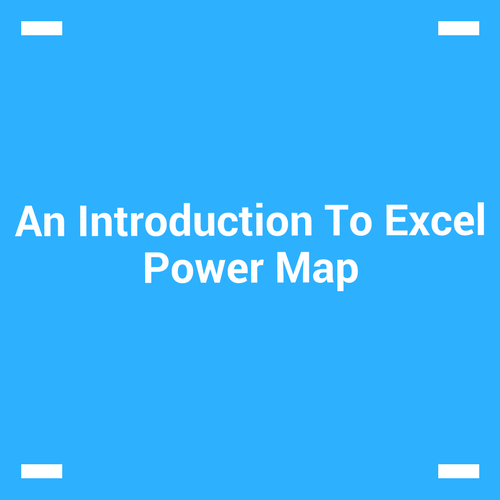
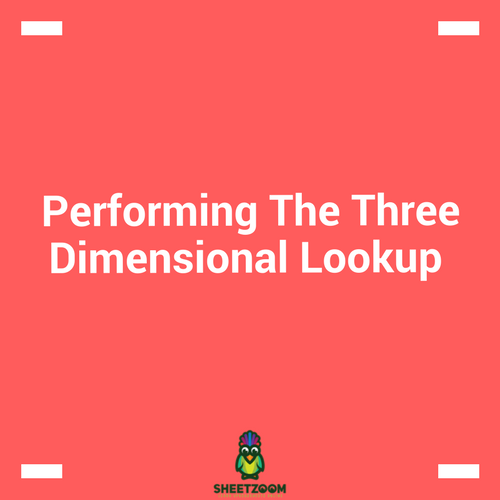
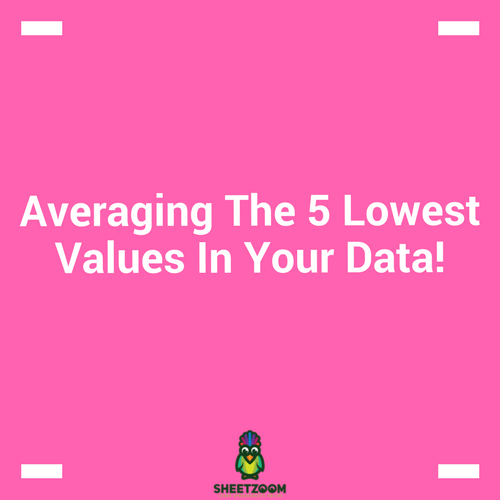
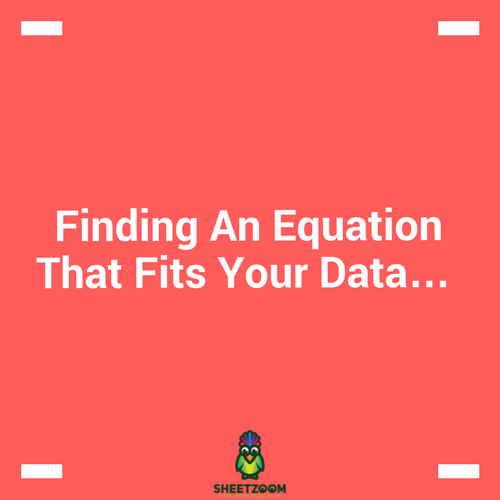

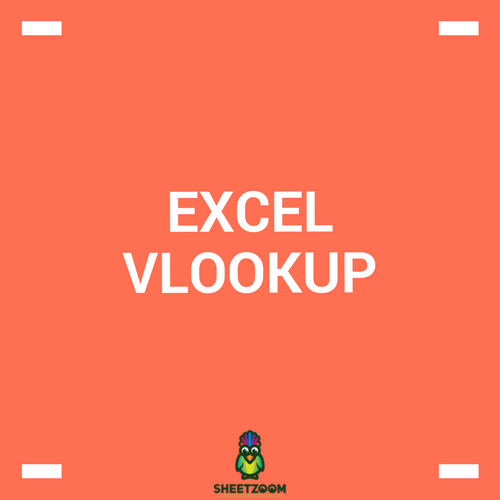
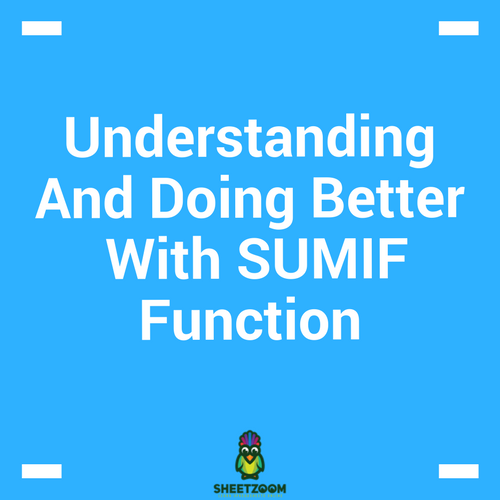
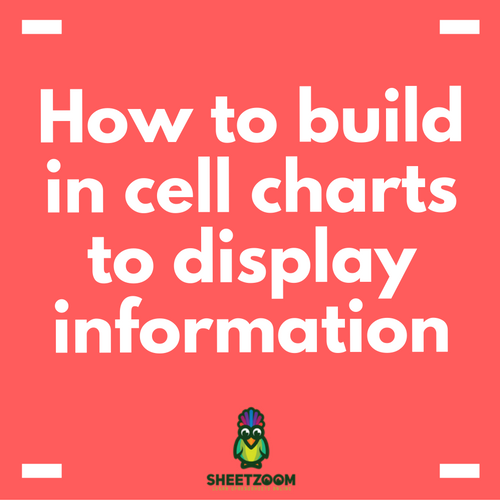
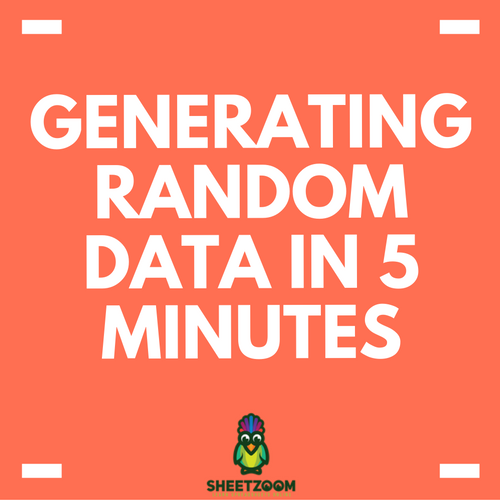
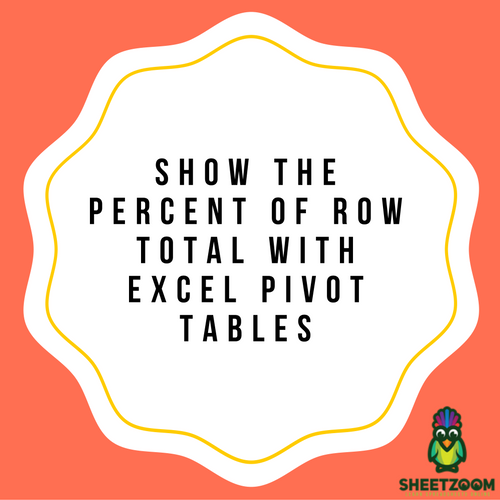
.png)