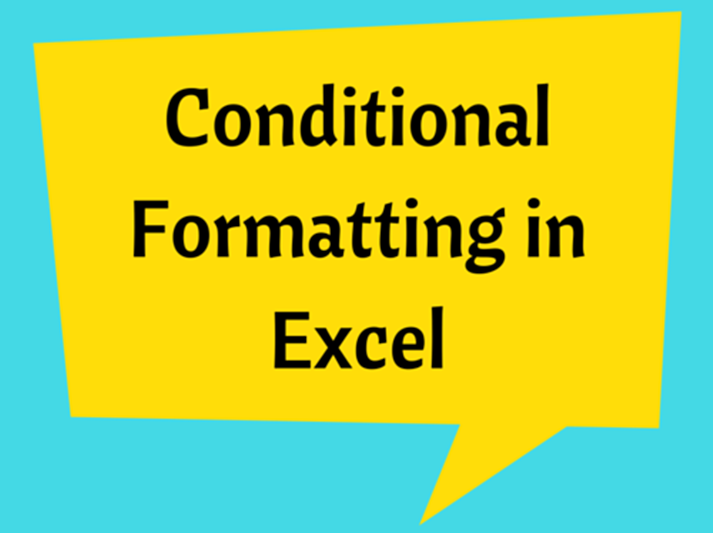Averaging The 5 Lowest Values In Your Data!
Let’s assume you are a math’s teacher interested in finding the average of the math’s score of last five students – he is interested in finding why they are performing poor. How will he proceed?
Using Substitute Function To Convert Values With Comma To Numbers
We encounter this problem of numbers behaving as text with commas when we import data from some other software in to excel sheet.
How To Use MOD() Function To Repeat Values Certain Number Of Time
MOD() function has variety of uses. One of the most basic one is that it is used to find the remainder from a division
How To Calculate Average Absolute Difference For You Data With Negative Value!
A recent question on a website requested for calculating the average of absolute differences for a year-over-data.
How To Calculate Weighted Average In Excel
The average value of number of cells or a data range in Excel can easily be calculated using AVERAGE() formula.
Looking Up Number Values
There are five methods you can use to look up number values in excel. These include SUMPRODUCT, SUMIF, AGGREGATE, LOOKUP and a combination of INDEX & MATCH.
Count Values Based on Other Criteria
Counting values in Excel using criteria is common in day to day business. For example; counting the number of failed products, overdue orders, staff in a certain department etc.
Using Hyperlink () With Vlookup () To Jump To A Specific Cell
Excel model can be as simple as adding up two values in cell or so complicated to cover multiple sheets or even multiple workbooks
Two Way Lookup With Vlookup
We came across situation we have to look for values both horizontally and vertically.
Converting Text To Numbers In Excel
With Excel, it is not quite a rare case that numbers starts behaving like text.
Excel Vlookup
One of the most versatile and highly used functions is VLOOKUP. Whenever we have a table and want to quickly retrieve a value, we have to revert to VLOOKUP. Let’s take a quick dive into its use and how we can get maximum out of its use.
How To Sum Using Logical Functions - An Example Of Using AND () And OR() In Excel
MS Excel offers seven logical functions, today we will discuss how to use AND () when summing up values.
Understanding Scenario Manager
In Goal Seek, we try to reach a solution to a problem by iterating values.
How To Use Excel Pivot Tables For Showing Percent Of Column Total?
The “Show Values As option” can be used for performing several calculations in Excel Pivot tables
Show The Percent of Row Total With Excel Pivot Tables
Excel has pivot tables that offer different types of calculations. You can start off with it by selecting the ‘Show Values As’ option. Then you can get the calculation of the ‘Percent of Row Total’ as well.
Show The Percent of Parent Column Total With Excel Pivot Tables
Pivot tables include so many essential calculations in the SHOW VALUES AS option.
Replace Values Using Power Query
Power Quey is a strong command used in Microsoft Excel. It allows you to perform different steps in order to transform the data within your Excel sheets.
Display Parent Row Total Percentage Using Microsoft Excel Pivot Tables
Microsoft Excel Pivot Tables have many functions available through the option of Show Values As. One particular calculation can be used to display the Parent Row Total Percentage.
How To Use The MOD Function To Repeat Values
Have you ever used the MOD function in Excel? Well, the function actually performs modulo operation.
How To Use Sparkline
The Sparkline in Excel is a tiny chart, which can be included within the background a cell. This is used to provide visual representation of data, showing the variations, minimum/ maximum values and data trends.
Use Cluster Values to Generate Sequence Numbers
If you are wondering if it is possible to create sequence numbers from clustered values, then you should definitely consider reading ahead to find out more
Countif Greater Than
COUNTIF() function is used for counting cells with unique values in a range that meet a certain criterion, or condition.
How to Type Degree Symbol in Excel
You may need type degree symbol for number of uses, for example to show degree values, Celsius, Fahrenheit etc. However, this symbol cannot be directly entered from the key board.
Count Unique Values in Excel Using COUNTIF Function
COUNTIF() function is used for counting cells with unique values in a range that meet a certain criterion, or condition.
How to use SUMIFS (Multiple Criteria)
The SUMIF function is used to conditionally sum values based on certain criteria. Another version of that function is SUMIFS
How to use COUNTIF greater than
COUNTIF() function is used for counting cells with unique values in a range that meet a certain criterion, or condition.
How to Count Cells that Contain Text Strings
When you have a large data set with text strings, you may need to find or count data based on their text content. You may know to do this with numerical values, but also know that this can be done to ant cells that contain text strings.
How To Use SUMIF Function (WS)
The SUMIF function is used to conditionally sum values based on a single criteria. The Syntax of this SUMIF function can be explained as follows:
Conditional Formatting in Excel
Conditional Formatting is a widely used tool of Excel that provides pre-determined formatting to be applied to a cell or range of cells. The formatting may depend on the cell value or the content of it
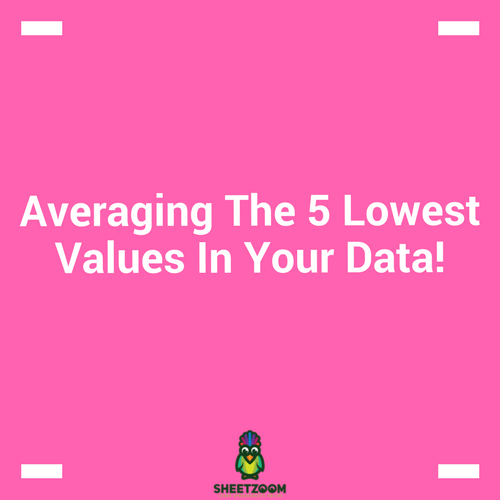
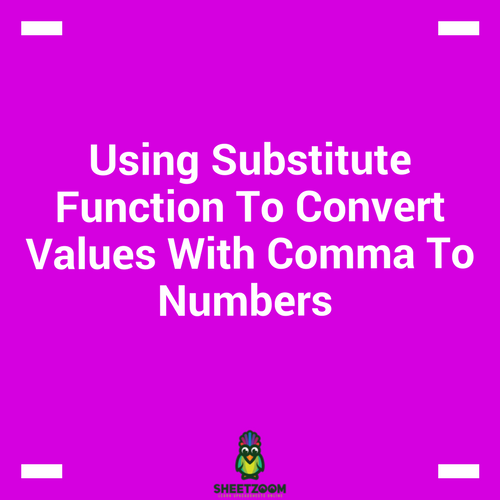
 Function To Repeat Values Certain Number Of Time.png)
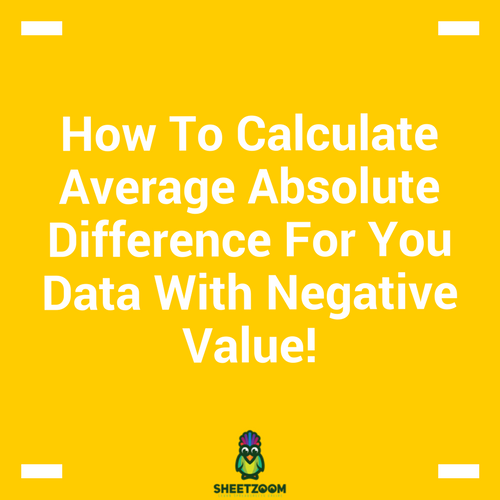
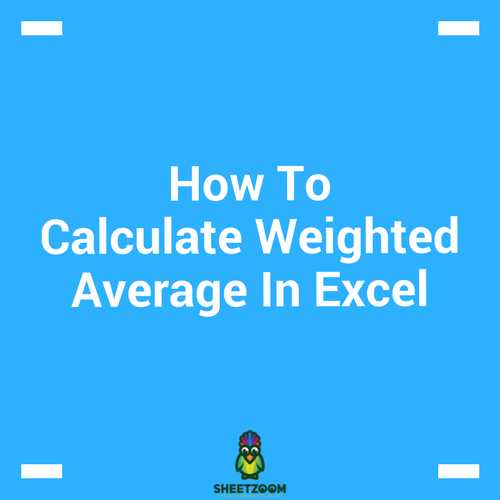
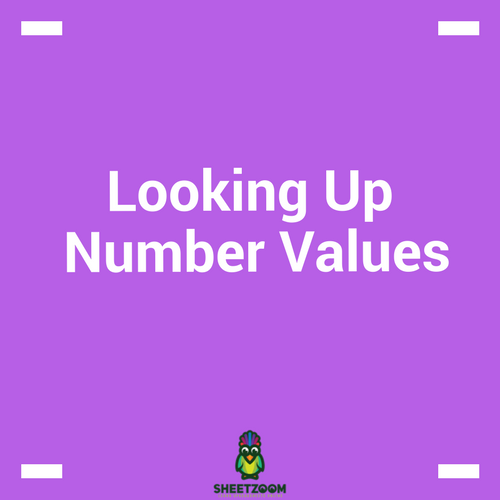
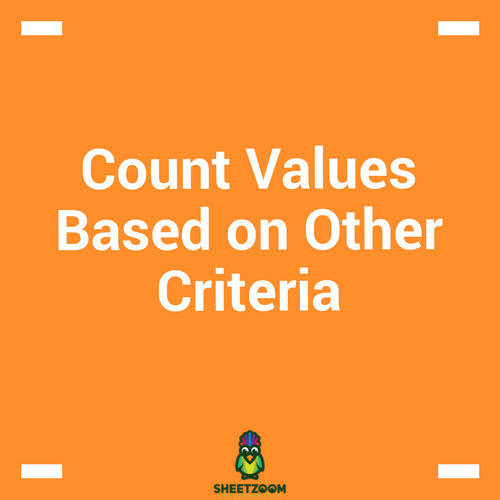
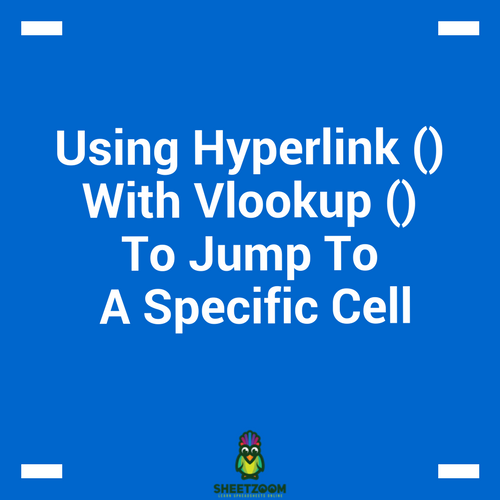
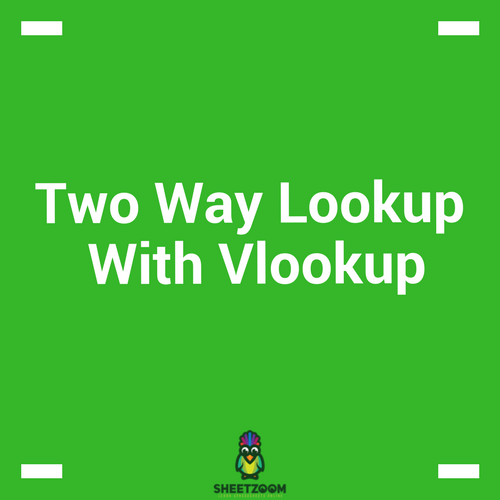
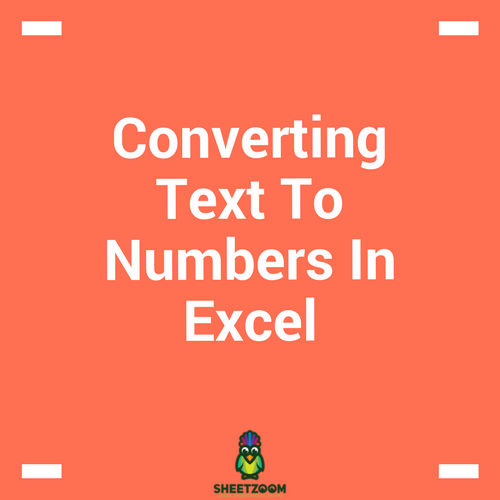
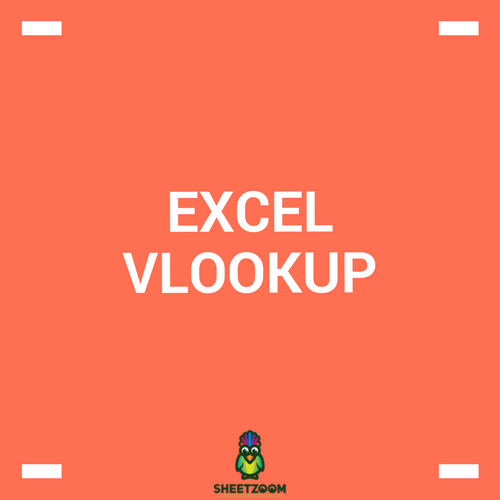
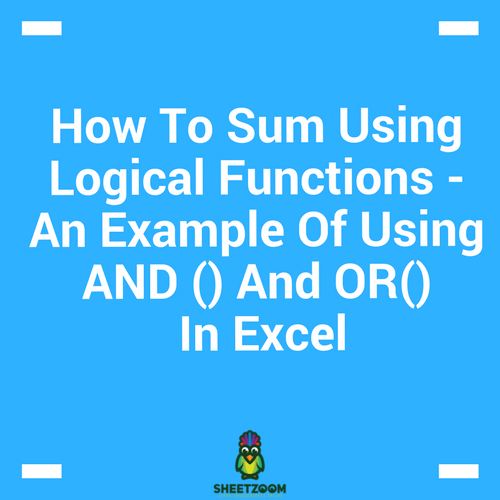
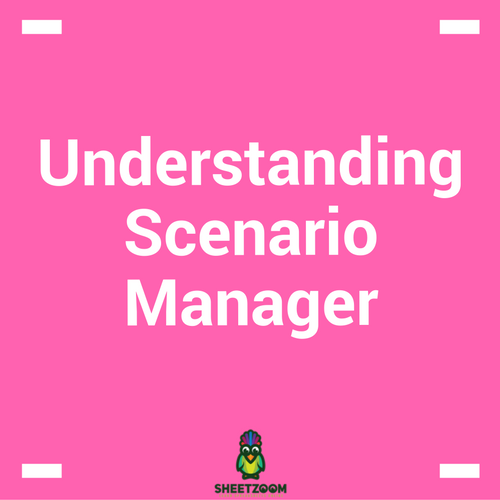
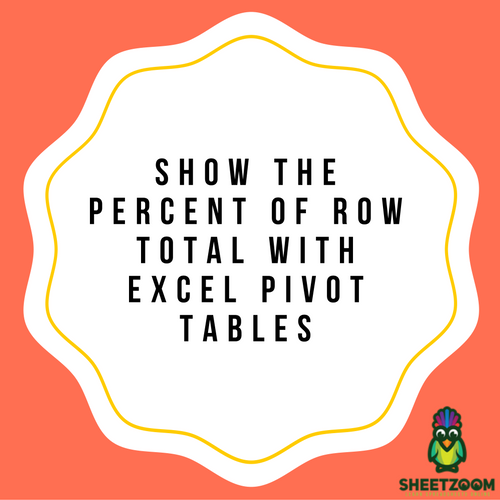
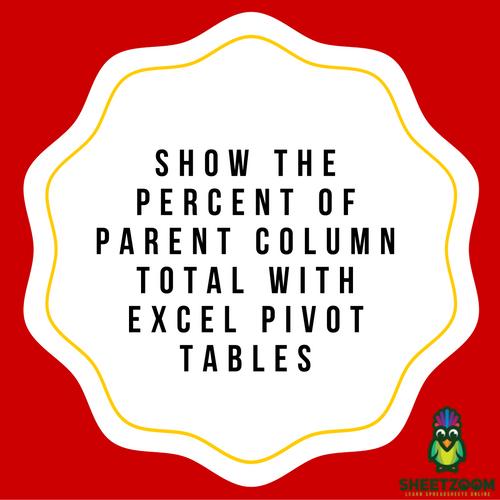
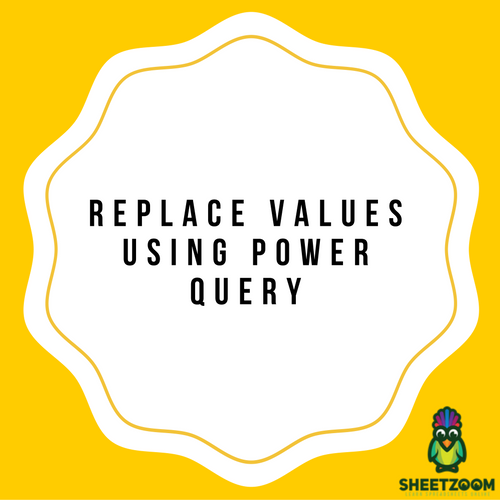
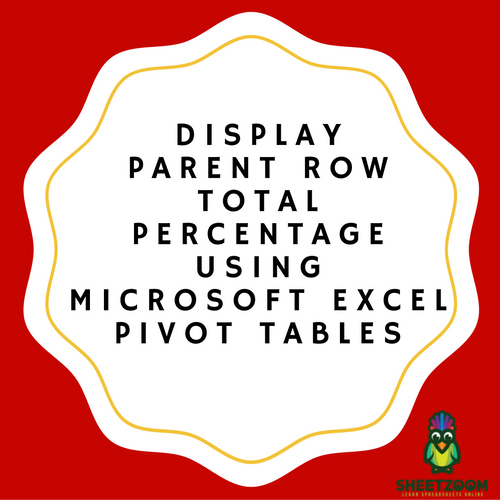
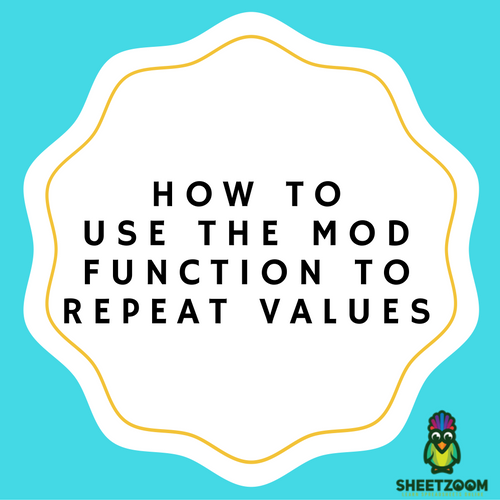

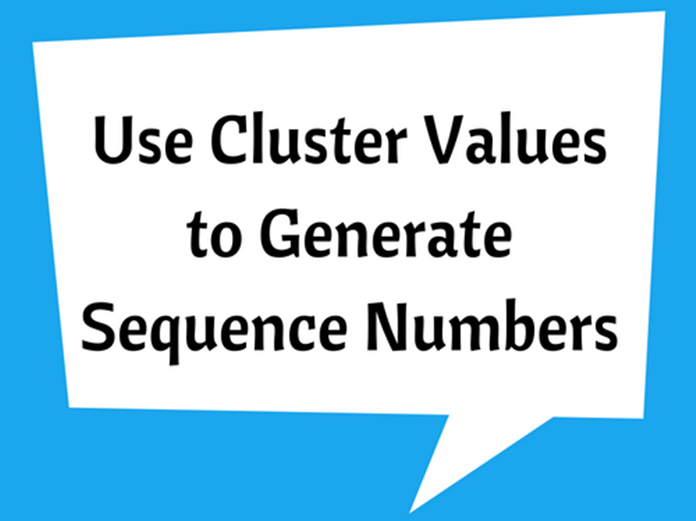
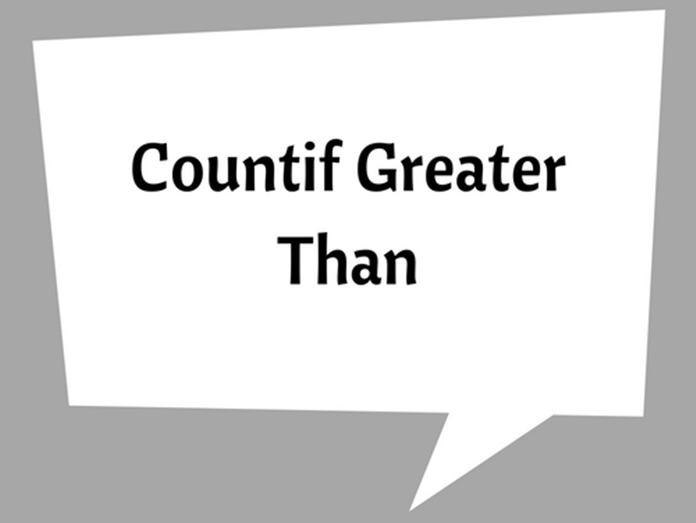


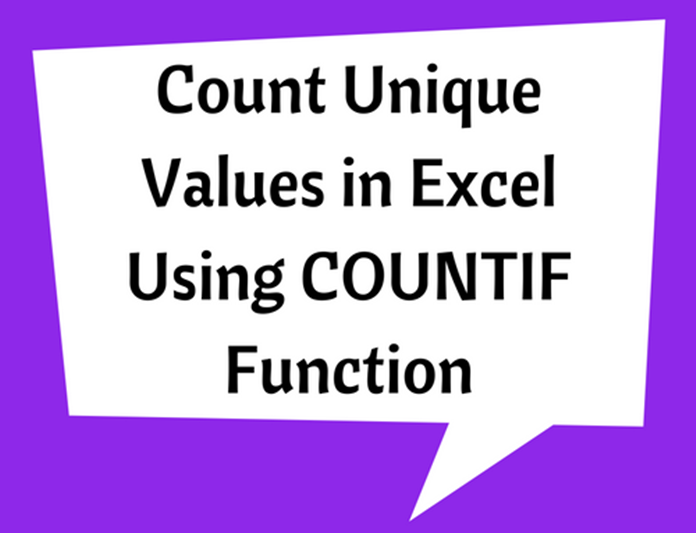
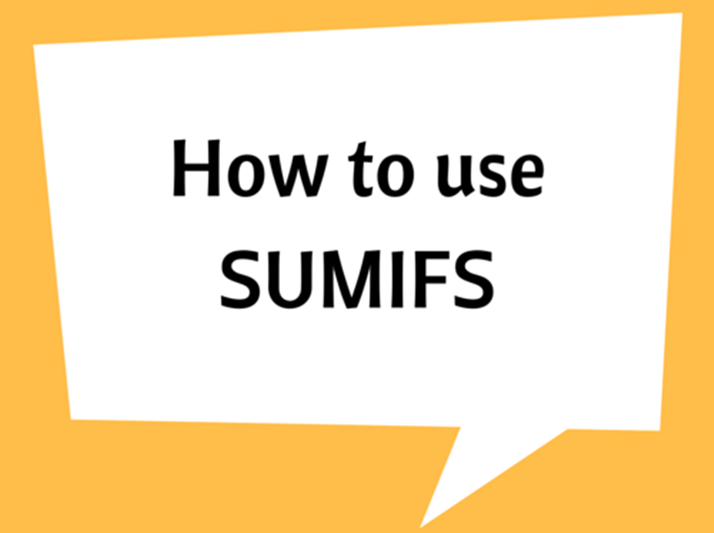

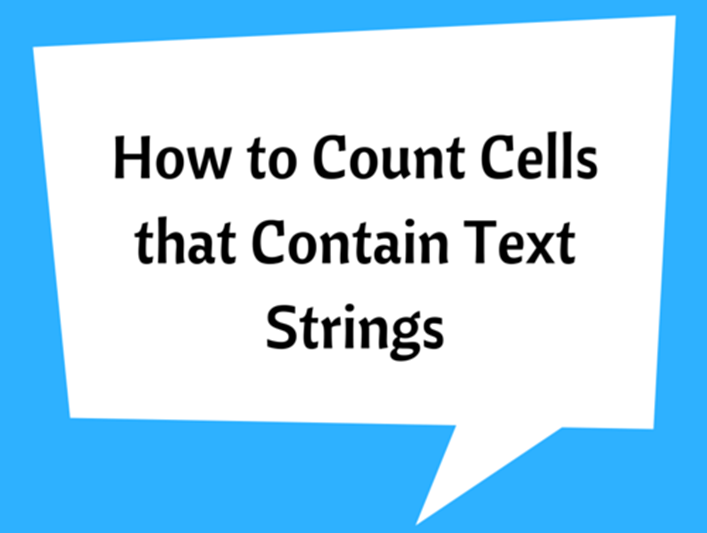
.png)